Audacity is an opensource audio editor that works with several tracks simultaneously, records streams, signals from the connected microphone, and provides wide possibilities for modifying the uploaded music.
Speaking of recording, it catches live sound as well as computer playback, and, thus, can convert tapes into digital ones or CDs. While doing this, monitor volume levels, get the signal from multiple devices (microphone, line input, USB/Firewire devices, etc.) or streams. You can set the program to record on a set time or to activate the task on a sound.
Audacity works with files in WAV, AIFF, FLAC, MP2, MP3, Ogg Vorbis, AC3, M4A/M4R (AAC), WMA, and other formats, some of which need optional libraries in order to be supported by the program. It can import and export them. It can import RAW audio files and work with them. You can cut, copy, paste, delete, splice, and mix sounds directly, change the speed of tracks and their pitches. For convenience, you can label tracks, alter individual sample points, fade and increase volume smoothly.
Among the peculiarities, the possibility to fully control Audacity from the keyboard should be mentioned as it speeds up your work in the program. The vast choice of effects makes audio production in this program easy and interesting. Tones, silence, noise, instruments tracks can be generated. You can change the tempo and the pitch, and reduce noise to get the ultimate result. more

Record streaming audio from your computer to either wav or mp3 formats.
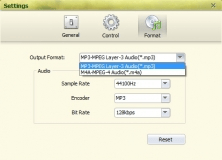
Great audio recording tool to grab any stream coming through your sound card.
Comments (61)